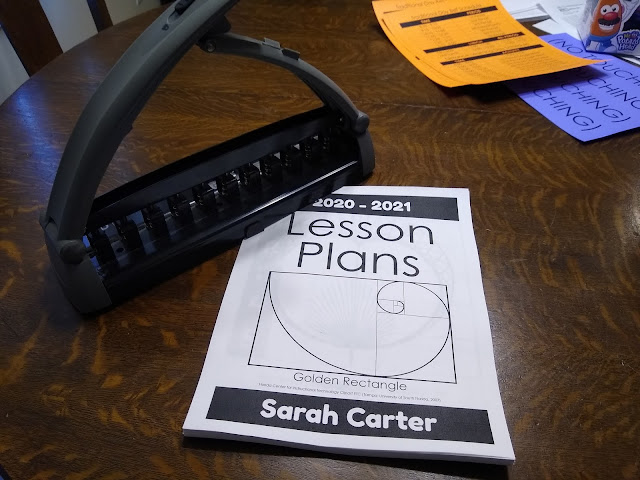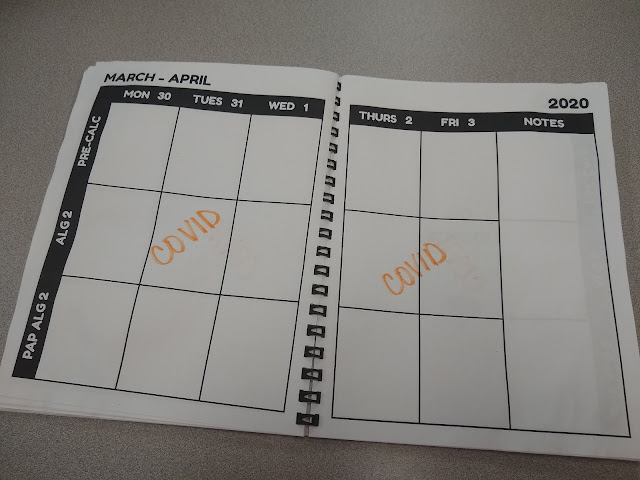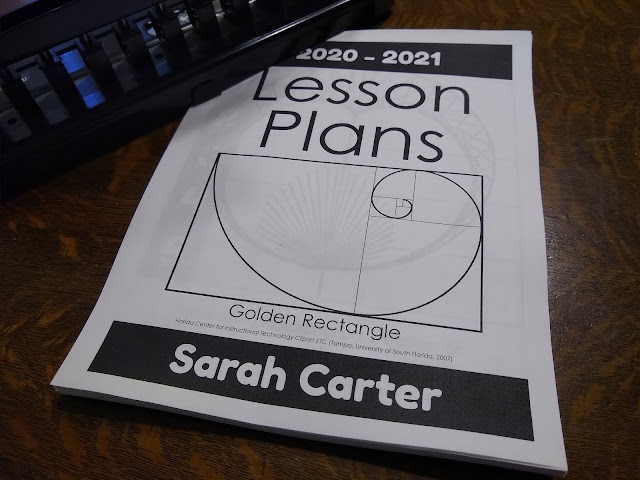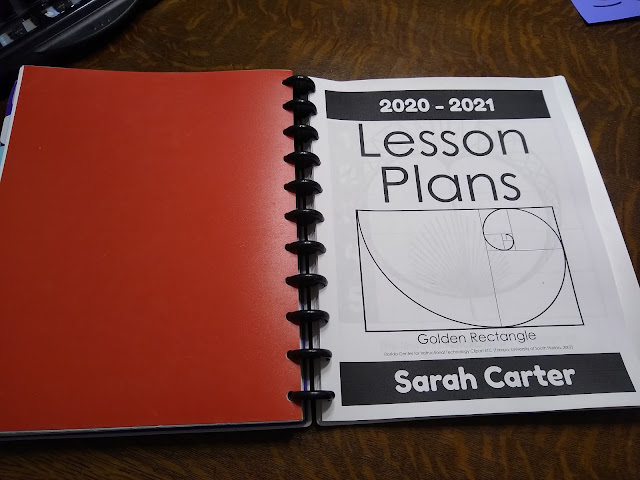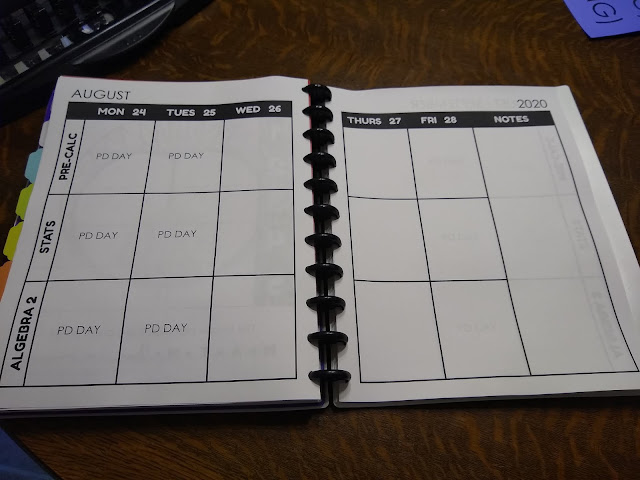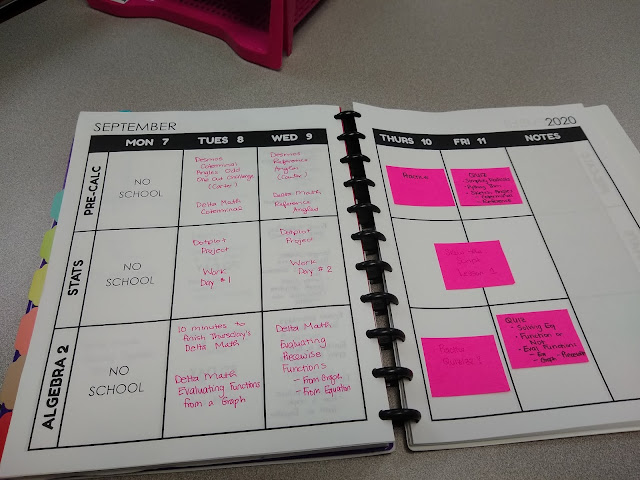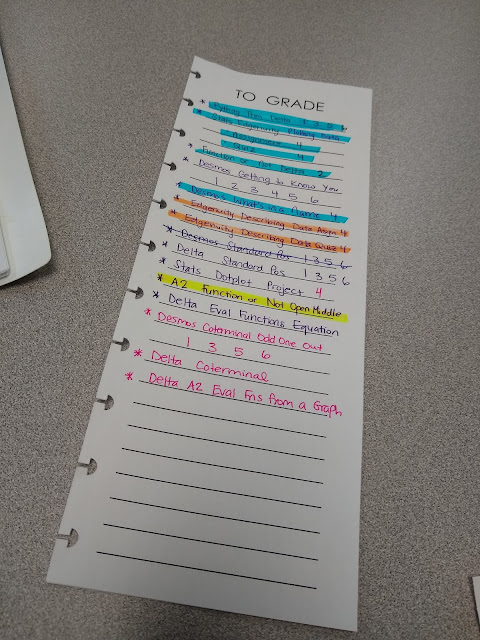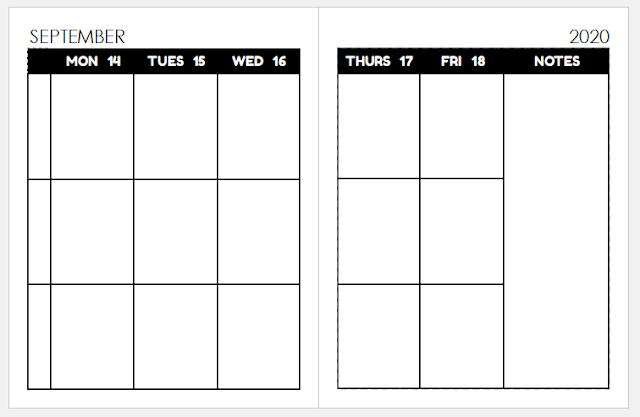I got a ton of questions when I shared a sneak peek of my lesson plan book for this year. And I was even more shocked when several people asked if I could share the file I created.
Why was I shocked?
Confession time. I am not the greatest at lesson plans. Oh, I could crank out lesson plans when I was in college that would get me an A+ from my education professor. He required us to write out scripts for each lesson and add a million other things. A good lesson plan was at least ten pages. The thicker the stack of pages we turned in, the better. We all know that's not how lesson plans work in the real world.
Then, I started my first teaching job in a tiny rural town. We were told we had to turn in lesson plans, but we weren't given a template, instructions, or expectations. I got behind one week and didn't end up turning them in. My principal didn't say a word. He didn't say anything when I didn't turn them in the next week or the next week or the rest of the four years I worked for him. In fact, lesson plans were never really ever mentioned again.
Oh, I still technically lesson planned. I'd jot down plans on scraps of paper and never-ending to do lists. But, I didn't have that one book or piece of software where I recorded what happened in my classroom each and every day.
So, this is why I was shocked. Nobody should be looking to me for lesson plan advice. It's only been the past two plus years where I've actually kept up with a system where I make sure I write down what we do every single day for every single prep.
I've always thought I was alone in these struggles. I've tried the various online websites that promise to make lesson planning easy and painless. I always last about a week. One thing I've learned about myself is that I have to lesson plan on paper.
Before I jump into this year's lesson plan book, let's take a tiny peek at last year's book.
Last year, I used a binding machine to bind the book together. It lived on my desk, and I would try to make sure and update it at the end of each day with what we completed in each class that day. I will also write in notes of what went well, what didn't go well, and any extenuating circumstances that caused plans to go awry that I will need to remember when I look back at my lesson plans in the future.
For example, I wrote myself a note that I was recovering from a stomach bug one Monday so I would know why I took things pretty easy that day and didn't push my kids on to the next topic even though I probably should have.
If I haven't taught a lesson yet, it often lives on a sticky note in my lesson plan book. I do this because I really want my lesson plan book to be a record of what went on each day in my class, not an idealistic plan of what should have went on. We all know that those are two very different things. I guess I could write everything in pencil, but where's the fun in that?
Last year, I used a bit of color-coding in my lesson plan book which you might have noticed. Each time I did a hands-on or interactive (possibly digital) activity, I highlighted it in yellow. This way, I could tell at a glance if I needed to up my game for the week. Too many days in a row of just doing notes and delta math or my math lab practice resulted in a very boring looking lesson plan book and a very boring math class as well.
I used a blue highlighter to mark when we did assessments. This worked pretty well.
This year I haven't done any color coding yet because I'm not entirely sure what I want to be tracking. I've had to trade in all my fun hands-on activities for digital activities. I can't highlight digital stuff because then I would just be highlighting everything I write... I'm definitely open to suggestions if anyone has any!
The last quarter of my lesson plan book is very sad thanks to everything being disrupted by COVID. The distance learning my school implemented in the spring was very sparse, and we were not allowed to teach any new content. Student grades were basically frozen (any new assignments could only help their grades), and as a result the number of students completing the distance learning work was quite depressing. We did department wide assignments which meant I had no lesson planning of my own to do.
My husband assured me that I would always remember why March, April, and May of 2020 were empty in my lesson plan book, but I went ahead and wrote "COVID" on the pages just be on the safe side. I am really hoping this worldwide pandemic thing is a distant memory soon.
For this year's lesson plan book, I kept the same basic layout as last year. I did end up making a few tweaks though.
My first tweak was to give my lesson plan book a math-y cover. I also changed up the fonts/coloring a tiny bit. Century Gothic is my current fave font. If you download my file to edit it for yourself, you'll need to make sure you have Century Gothic and Fredoka One installed on your computer.
I had a bit of time this summer where I wasn't sure what I wanted to do with the layout because my three preps had turned into two. But they turned back into three preps a couple of weeks before school started, so that problem fixed itself.
Due to the fluid nature of things this year, I made a tough decision to not bind my lesson plan book with the binding machine. I loved having a book just dedicated to lesson planning that could live constantly on my desk. This year I ended up punching the lesson plan book with my Staples Arc Punch (affiliate link) and adding it to my disc bound planner. I did this because I could have to quarantine at any point in this school year. If I have to quarantine, I will want/need my lesson plan book with me at home. I didn't want to have to remember to bring it home with me everyday just in case I have to unexpectedly quarantine. I already take my disc bound planner to and from school each day, so adding it as a section in my planner means I will always have my lesson plan book with me.
I wanted to add a goal setting page for this school year. This left me with a random blank page that let me fit in a bit more beautiful math art!
I'll share my five goals for this year in another post.
The actual lesson plan pages look very much the same as last year with only one slight difference.
We are having students work from home on their chromebooks on each Monday (except the first monday of each semester) for the entire school year. We're referring to these as "Distance Learning Drill Days." We're face-to-face with the majority of our population (some students have opted for a fully virtual schedule), so this allows us to eliminate one day of exposure each week. It also allows us to practice learning virtually in case we have to pivot to fully virtual instruction at any time.
If you look at the photo above, you'll notice that Monday's boxes are shaded in gray. I did this to signify that students are working from home so I didn't have to write a note about that on every single week.
And, of course, I had to end with a bit more pretty math. If you're looking for awesome math clipart, I highly recommend checking out ClipArt ETC. It is an AMAZING resource!
I ended up adding a printout of our bell schedule to my lesson plan book as well. It has already proved very useful when I had to unexpectedly work from home last week for a few days.
To get a better idea of how I use my lesson plan book, here's a picture I snapped earlier this week. The lessons I have already taught were written in pen. The upcoming lessons are tentatively planned with post-it notes.
I added a giant paper clip so I could rapidly turn to the current week of lesson plans. This has proven very useful since I can't leave the book open to my lesson plans all the time since I still need to reference other things like my calendar.

A side effect of needing to do all our assignments digitally this year is that I'm really struggling with keeping track of what I have and haven't graded. In the past, most of my grading was motivated by the trays of papers waiting to be tackled. Every week or so, I would go into delta math or my math lab and add the last week or so's digital assignments to our online gradebook.
Now that everything is digital, I need a plan in place to keep track of what has and hasn't been graded. I've come up with a To Grade mini list that lives in my lesson plan book that seems to be helping me feel more on top of this.
I designed a simple page in Microsoft publisher that says "To Grade" at the top and then has a whole bunch of blank lines to fill out. I duplicated this so I have two columns of the same thing on the one sheet of paper.
As assignments are graded and entered into Power School (our online gradebook), I highlight the line on my list. Sometimes I opt not to put grades for various tasks into the gradebook. When this happens, I mark a line through the item to show that I am not grading it.
When the list gets too messy or too long, I can just pop it out and add a new list. I really like that the items are added in chronological order so I can tell exactly what I've been procrastinating the longest on. See that Desmos Getting to Know You assignment towards the top of my list? I decided today that I wasn't going to grade it but just read the responses. It was a relief to be able to just mark it out and remind myself that I don't have to grade EVERYTHING.
I have limited time and limited energy. I need to remember and respect that and not try to do ALL THE THINGS. I will be a better teacher, a better wife, a better mom, and a better person as a result.
If you've made it to the bottom of this post, you're either a mathequalslove super fan or you're looking for some free downloads. If it's the former, thank you! You guys are the reason that I keep blogging.
Lesson Plan Book Download (Microsoft Publisher)
You will obviously need to edit this to fit you and your unique teaching situation. It's currently set up for three preps. You can use find and replace to change the names of all the preps at once. You'll also want to change the name on the cover, obviously. I've also added a version that has the prep names removed so you could handwrite them in yourself or use it for something that isn't even lesson plans. I could see labeling the sections as Before School, Planning Period, and After School and using it as a to do list book. If you need more pages, you can duplicate the last lesson plan page to make the dates extend as far as you need them to. Of course, you'll have to manually change the dates.
Fonts Needed: Century Gothic, Fredoka One
"To Grade" Notebook Insert Download (Microsoft Publisher and PDF)
Fonts Needed: Century Gothic
I hope you enjoy! Hopefully you gleaned at least one helpful tip or trick from this post.