
How to Make Money from Home with a Laser Engraver
Share
Laser engraving is a popular hobby that can also make you money! Learn how to set up an at-home laser business here. If you make a purchase using any affiliate links below, we may earn a commission.
Lasers are the new, exciting craft tool, and I can totally see why. You can make so many different things with them!
I have an xTool M1 laser and it is so much fun to create with. Plus, it brings a whole new world of personalization when making unique gifts or making items to sell.
A laser is an excellent way to help you make a little extra money or a whole extra income.
Today we are going to talk all about lasers. Whether you want to start a laser engraving business, or are doing research on a laser for personal use, you have come to the right place.
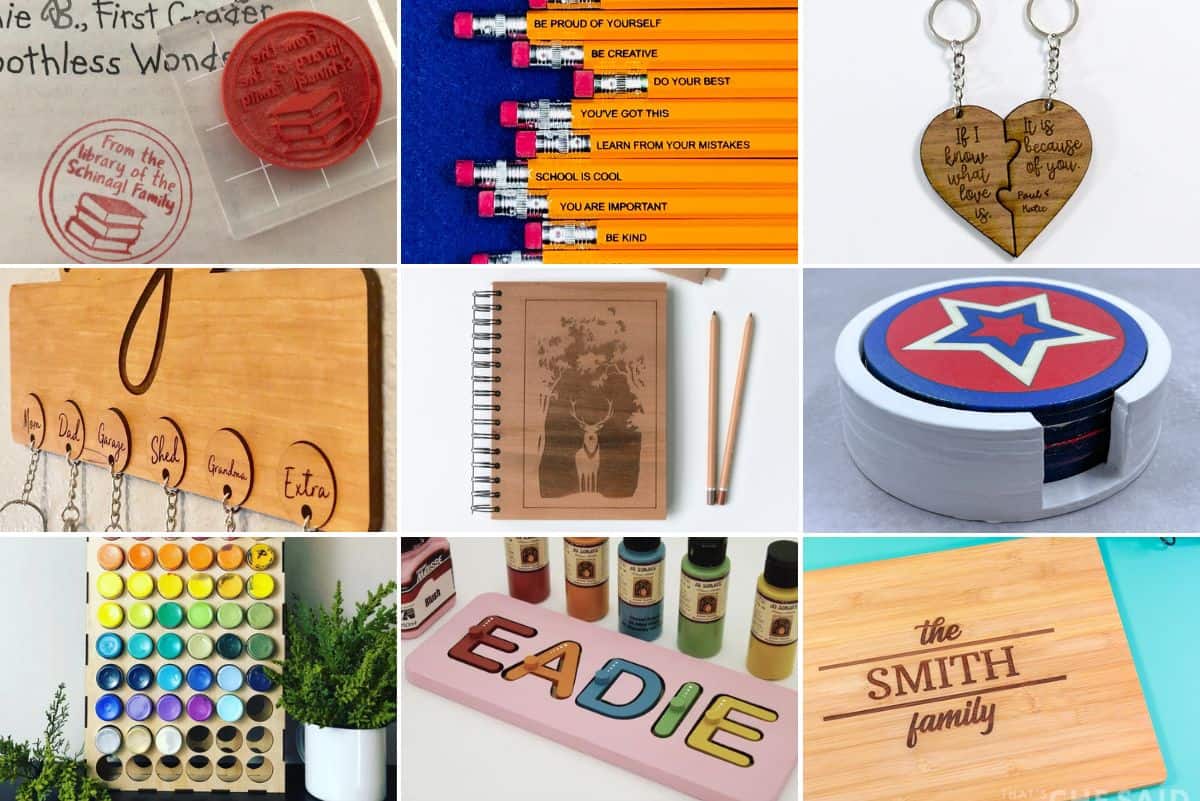
More Laser Tutorials:
Crafting and DIY are what we are all about here at The Crafty Blog Stalker, and we have several tutorials to show you how! Like Unboxing the xTool M1 Laser, Light Up Pumpkin Door Hanger, and a Heart Puzzle Keychain.
Be sure to look around the blog for more fun Laser Cut Tutorials!
How to Start a Laser Business:
Every business is different, so the supplies needed for each person may be different. The supplies below are what I recommend, but don't hesitate from removing or adding things to your list.
Suggested Supplies:
Why the xTool M1?
First thing, I own an xTool M1. That is how I know just how awesome this machine really is! It cuts a variety of materials and has a blade so you can cut vinyl and HTV without needing a different machine.
There are many different laser brands that you can choose from but I have found that many of them are expensive and you don't really need all of the bells and whistles when starting out.
For small businesses and beginners, the xTool M1 is a great machine. You can get started for around $1000 or less, while larger machines start at $4000 and the machines are huge!
If a larger more powerful machine is on your mind, I suggest starting with a smaller affordable first laser and working your way up to a larger laser machine.
Where to Buy a laser engraving machine?
I highly suggest going straight to the source and purchasing from xtool.com.
They almost always have deals on either the supplies or their machines, so it is a great place to make sure you are getting the best price.
Do I need a computer for laser engraving?
Yes, currently you need a computer to connect to xTool Creative Space, the tool's cutting software.
Currently, there is an app-based program in beta, so they aren't too far away from being able to run the machine from a device.
What are Blanks?
Blanks are what your projects are before you add a design to them. They can be tumblers, totes, ornaments, or just sheets of wood.
If you don't know what you want to create yet for projects, then that means you get to play and see what you like to make the most!
xTool has several different options of material packages that include blanks.
Although you are not limited to xTool's blanks. You can purchase your blanks from local craft stores, Amazon, or wherever you can find them!
Where to Find Designs:
You have 3 options when it comes to finding laser designs.
Option one is to use the designs in your cutting software library.
xTool Creative Space has a Project Center that is always growing with ideas, and they are super fun to browse.
Option two is to purchase designs through online marketplaces. Etsy is a great place to look.
You can upload any .svg file type into xTool Creative Space.
Popular terms to search on Etsy shops are Glowforge Files, Laser Files, or Laser SVG.
Option three is to create your own designs. This is where I believe the most money can be made.
The more unique your product line, the easier they are to sell.
If you want to learn how to design your own SVGs I recommend the same course I took to learn, it is called SVG Design from Kasey Klin.
The most important thing with digital designs is to read the use guidelines. Usually, you are fine selling finished products but never resell or distribute the digital design.
How to price your items?
When pricing your items make sure you include all of the factors, including supplies used and the time it takes to make.
A popular pricing structure is $1 per minute plus supplies.
If I were selling wallets, and it took my machine 15 minutes to engrave a wallet, and the leather wallet was $20, then I would charge $35 for the finished wallet.
It is a good idea to check what others are selling similar items at. There is nothing wrong with being more expensive if your items are higher quality or more intricate, but if you can buy the same exact item for $10 less, you may struggle to get sales.
Don't forget to add a little for personalized engraving products as well. Personalization is a great way to charge higher prices for your products.
Where to sell your products?
There is a huge market out there wanting to purchase personalized gifts and other laser-engraved products.
Etsy marketplace is my favorite platform to sell! Products can be sold 24/7 and made to ship.
Other online stores include Ebay, Go Imagine, and Facebook Marketplace.
You could even create your own website and list your products through Shopify or Woo Commerce.
But think local too. Local flea markets, vendor shows, and craft fairs are all great places to do business and find new customers.
At in-person events, potential customers can actually hold your items and see the quality close-up.
Even if they don't purchase you can hand out business cards for future sales opportunities.
One of the best ways to get started is to show your projects to family members. They will be excited for you and may even be your first customers!
Laser Projects to Sell:
Here are some product ideas to get you started! Visit their website for further instructions.
1. Engraved Cutting Board from That's What Che Said
There are so many different ways to personalize engraved cutting boards and these make great gifts for the cooks in your life, wedding shower gifts, neighbor gifts, and more! Prop them up and you have usable decor!
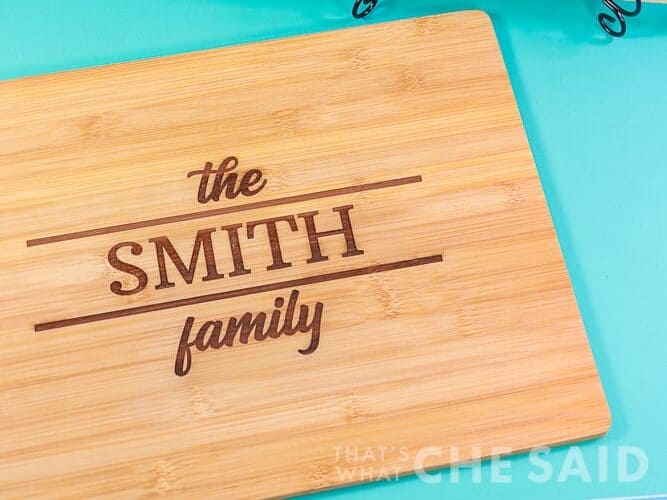
2. Heart Puzzle Key Chains from The Crafty Blog Stalker
This easy-to-follow tutorial shows you how to use the xTool M1 Laser to create a heart puzzle keychain for you and that special someone.

3. Wooden Key Holder from Made with Forge
We’ve got a problem in my house – lost keys! It’s mainly my problem because I can never remember where I put my keys. But, I’m going to fix that today, in a stylish way. Let’s tackle another Proofgrade project – this time a custom-designed key holder.

4. Wooden Notebook with Engraved Cover from Maker Design Lab
This project is to turn an ordinary wire-bound notebook into a custom-made wooden notebook with an engraved design. The front and back cover will be replaced with custom covers made from plywood. You can use any type of spiral-bound notebook, as long as it is possible to non-destructively remove the spiral.

5. Personalized Name Puzzle from Instructables
This is a great personalized present for a little one in your life. It is colorful, educational, and very personal. Easy to layout, construct and paint. Laser cutting ensures a perfect fit every time.

6. Laser Engraved Pencils from Made With Forge
I was feeling a bit extra last week and decided to laser engrave some pencils for my kids. While this project is a little silly, it’s a great one to show how (and why!) to use a jig with your laser cutter. Let’s take a look at jigs – and engraved pencils, too!
This technique can also be adjusted to work with pens!

7. Laser Cut Star Coasters from The Crafty Blog Stalker
Create a set of Americana coasters and brighten up your summer with this DIY craft using a Laser Cutting File.

8. Rubber Stamps with a Laser from Made with Forge
Whatever stamp material you choose, be sure that it is PVC-free (many are not!). You’ll also want to pick up a stamp block (or make your own from wood or acrylic) and some double-sided tape.

9. Christmas Countdown Tree from More Than Thursdays
This Christmas Countdown tree is an impressive presentation, and so easy to assemble!

10. Acrylic Paint Organization from Kita Leigh
I have been struggling with a good way to store my acrylic paints. I feel like they have always been a mess and extremely hard to find the colors I have. As you can see below, I have bought the same colors multiple times, not even meaning to.

More Product Ideas:
I couldn't find step-by-step tutorials for all of my product ideas, so here are a few more ideas for items to sell.
- Jewelry like bracelets and earrings
- Cake Toppers for birthdays and weddings
- Tumblers
- Wall art and signs
- Holiday Decor
- Plaques and Trophy engraving
If you can think it up, and your laser can help you make it, then you can sell it!
What are you waiting for? Be your own boss and start your own business with unique products and before you know it, you have a new full-time job.
Our Laser Essentials List:
- I would highly suggest the xTool M1! This machine is super easy to learn and helps you create beautiful projects!
- Craft Closet is my favorite shop for all of my laser materials. Their materials are high quality and with the lowest price, I can find anywhere!
- But if you really want to get into lasers, I highly suggest you learn how to create your own files. Pen & Posh has a great course for this.
Follow The Crafty Blog Stalker
The post How to Make Money from Home with a Laser Engraver appeared first on The Crafty Blog Stalker.



